Editor's review
The main demerit of using MS Outlook, despite its some of the best in class features that make it stand out in the market, is that it has an upper limit for the database file size. If you are using outlook for multiple purposes extensively, then its database is bound to reach the maximum PST file size limit due to the presence of attachments and duplicate entries in the database. The maximum file size being 2 GB, you need to take measures from time to time to avoid any wasteful consumption of the database capacity. One of the methods for this is to reduce the overall file size by deleting duplicate entries in your e-mail contacts list. But if the list is long enough, it will be a lengthy procedure for you to do this manually and the procedure is certainly prone to human error. For doing this in a fast and speedy manner, you must use Remove Duplicate Contacts v.10.02.01.
Remove Duplicate Contacts v.10.02.01 is an ideal and reliable solution for removing any duplicate contacts, emails or email item from the outlook database which may be overloading your PST file unnecessarily, thereby reaching the maximum limit sooner. Such duplicate entries don’t do anything good other than just overloading the PST file. An unnecessarily heavy database may also lead to slow down of performance speed of Outlook program and a large file is more prone to corruption. The powerful program uses a number of parameters for sorting out any duplicate entries which can be safely customized by the user according to his/her requirements. Various parameters for recognition of duplicates include similarity in text, sender e-mail, subject, receiver name, sender name, date and time, Internet header among many others.
To conclude with, Remove Duplicate Contacts v.10.02.01 is a nice utility for deleting any duplicate entries from your Outlook database, leading it to score four and a half rating points on the scale of five.


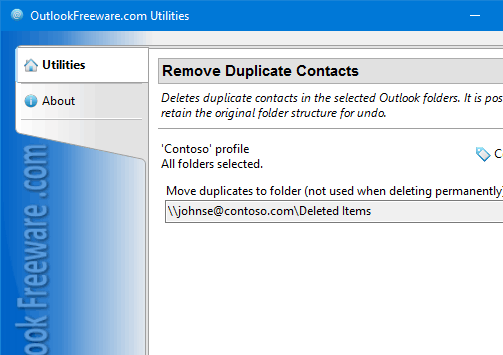
User comments